<------------- LIKE PLEASE !!

With the recent changes made to FarmVille’s Facebook sharing, you can now automatically share your posts to your Facebook News Feed in “One Click Sharing”. However, many FarmVille Freaks do not like this new feature and do not want FarmVille to automatically publish their shares. One Click Sharing is made possible through FarmVille’s extended permissions which means you can only use One Click Sharing if you’ve signed up and agreed to FarmVille’s extended permissions. What if you have, and you don’t like One Click Sharing? Then that’s okay because you can remove it. It’s a farmer’s choice and whichever your prerogative may be, you can opt in or out of One Click Sharing. Read below on how to remove One Click Sharing from your Facebook account.
If you are one of the FarmVille Freaks who hate One Click Sharing and would rather not use it, you can disable it (even if you have signed up for FarmVille’s extended permissions). Here’s a step-by-step guide on how to disable One Click Sharing on your Facebook settings.
How to Disable One Click Sharing

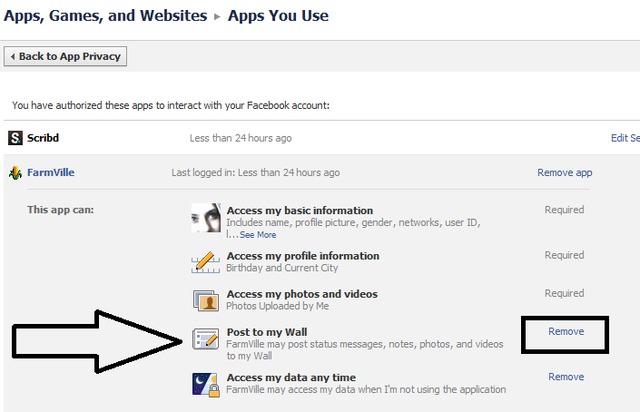

FarmVille Gift Faster
With the recent changes made to FarmVille’s Facebook sharing, you can now automatically share your posts to your Facebook News Feed in “One Click Sharing”. However, many FarmVille Freaks do not like this new feature and do not want FarmVille to automatically publish their shares. One Click Sharing is made possible through FarmVille’s extended permissions which means you can only use One Click Sharing if you’ve signed up and agreed to FarmVille’s extended permissions. What if you have, and you don’t like One Click Sharing? Then that’s okay because you can remove it. It’s a farmer’s choice and whichever your prerogative may be, you can opt in or out of One Click Sharing. Read below on how to remove One Click Sharing from your Facebook account.
If you are one of the FarmVille Freaks who hate One Click Sharing and would rather not use it, you can disable it (even if you have signed up for FarmVille’s extended permissions). Here’s a step-by-step guide on how to disable One Click Sharing on your Facebook settings.
How to Disable One Click Sharing
- Go to Facebook
- Click on “Account” > Privacy Settings
- Under Apps And Websites, Click on “Edit your settings”
- Under Apps You Use, Click on “Edit Settings”
- Edit Settings for FarmVille
- For “Post to my Wall,” Click on “Remove”
- If you Removed it and you want it back again, take a photo of your
farm with your camera, it will ask you again :
FarmVille is requesting permission to do the following:
Post to my Wall
once you click to give it access, the one click sharing starts all over again!

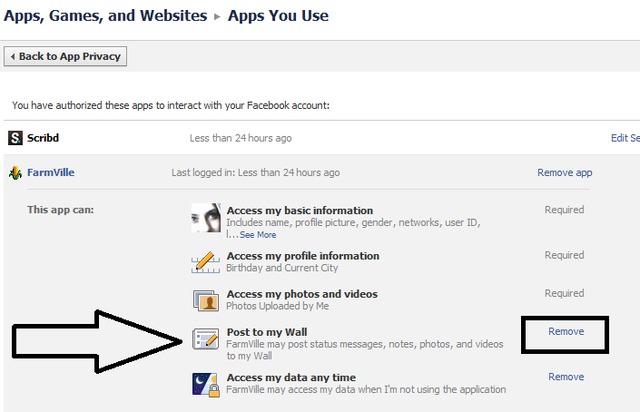


0 comments:
Post a Comment